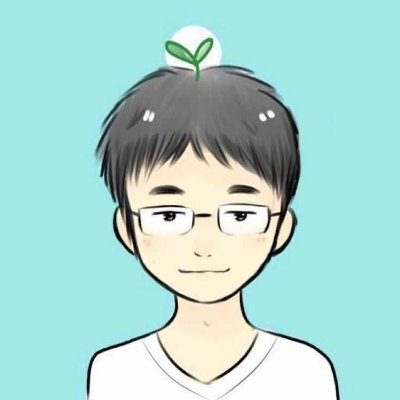本文章翻译独家授权给SwiftGG 原文地址 iOSCreator
Cocoapods 是 iOS 应用的包管理程序。它简化了第三方库的导入并且将帮你处理库之间的依赖。在这个教程中,我们将会使用 cocoa pods 导入
FontBlaster 这个第三方库。使用 FontBlaster 这个库可以在项目中更加方便地使用第三方的字体。本教程的环境基于 iOS8 和 Xcode6.4。打开 Xcode 使用
Single View Application 创建一个项目。项目名称可以使用 IOS8SwiftCocoapodsTutorial,其他配置项可以自定义。选择 Swift 作为开发语言,并且设备项选中 iPhone。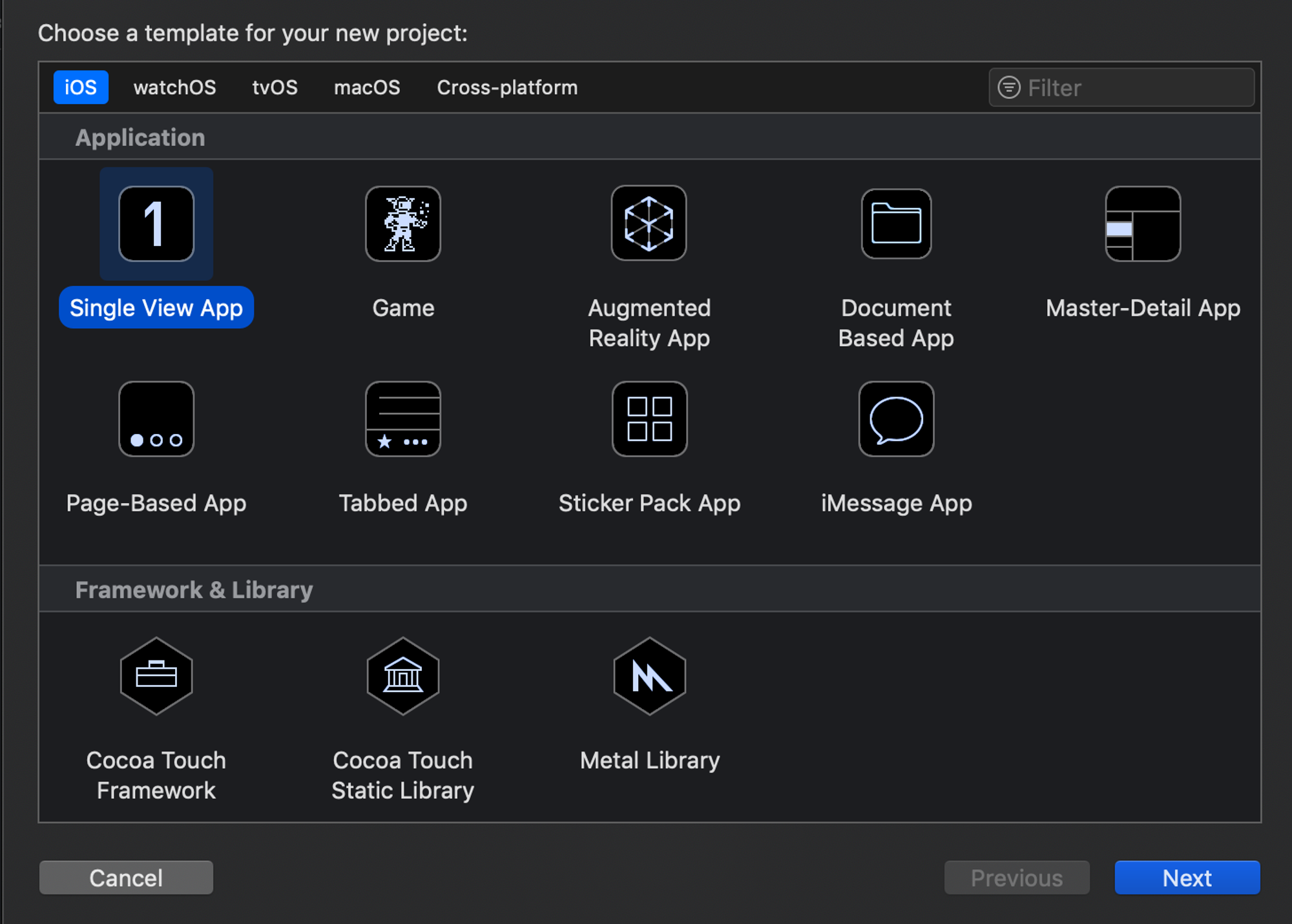
咱们的这个教程中会用到一个字体,可以从这里下载,并加入到项目中。接下来,关闭 Xcode 项目并打开终端。首先我们需要安装 cocoa pods。这个过程将会用到 ruby 环境,而 Mac OS X 系统已经自带了 ruby。在终端中输入如下命令:
sudo gem install cocoapods
译者注:因某些原因不能安装成功的同学,可以参考唐巧的这篇博客
接下来使用以下命令 clone 项目
pod setup –verbode
然后进入 Xcode 项目文件目录,生成
Podfile 文件pod init
之后需要编辑
Podfile 文件,让它包含 FontBlaster 这个第三方库。使用如下命令打开它open -a Xcode Podfile
编辑后的 Podfile 文件如下
# Uncomment this line to define a global platform for your project platform :ios, '8.0' use_frameworks! target 'IOS8SwiftCocoapodsTutorial' do pod 'FontBlaster', '1.0.8' end target 'IOS8SwiftCocoapodsTutorialTests' do end
译者注:这里的版本号 1.0.8 为译者加上,FontBlaster 已经支持 Swift 2.0,如果不指定为该版本号,会下载最新的 FontBlaster,这要求 Xcode 7.x 版本。如果你使用的是 Xcode6.x 版本,需要指定该版本号。
项目的 target 是 iOS8.0,
use_frameworks! 这句是必须的,因为 Swift 使用的是框架而不是静态库。pod 'FontBlaster' 告诉 Cocoapods 你想在项目中使用 FontBlaster 。保存对文件的修改,并在终端中输入以下命令pod install
FontBlaster 和相关依赖都会被自动安装。同时会新建一个
IOS8SwiftCocoapodTutorial.xcworkspace 文件。打开这个 workspace,找到 Storyboard。向其中拖入一个 Label,并放在视图的中间偏上位置。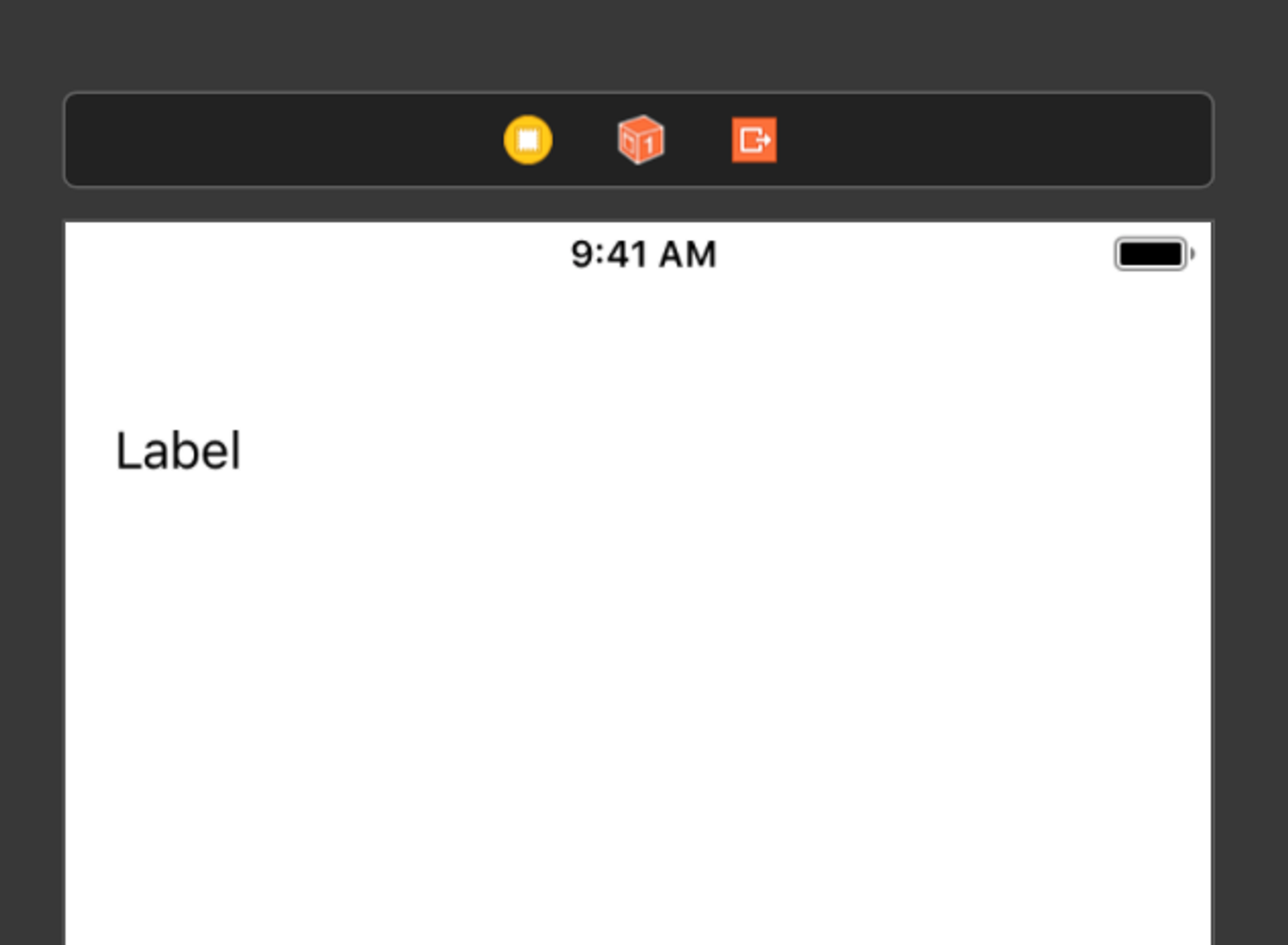
点击
Assistant Editor,确保 ViewController.swift 和 Storyboard 可以同时显示,按住 Ctrl 同时从 Label 向 swift 文件中拖拽,随后创建如下 Outlet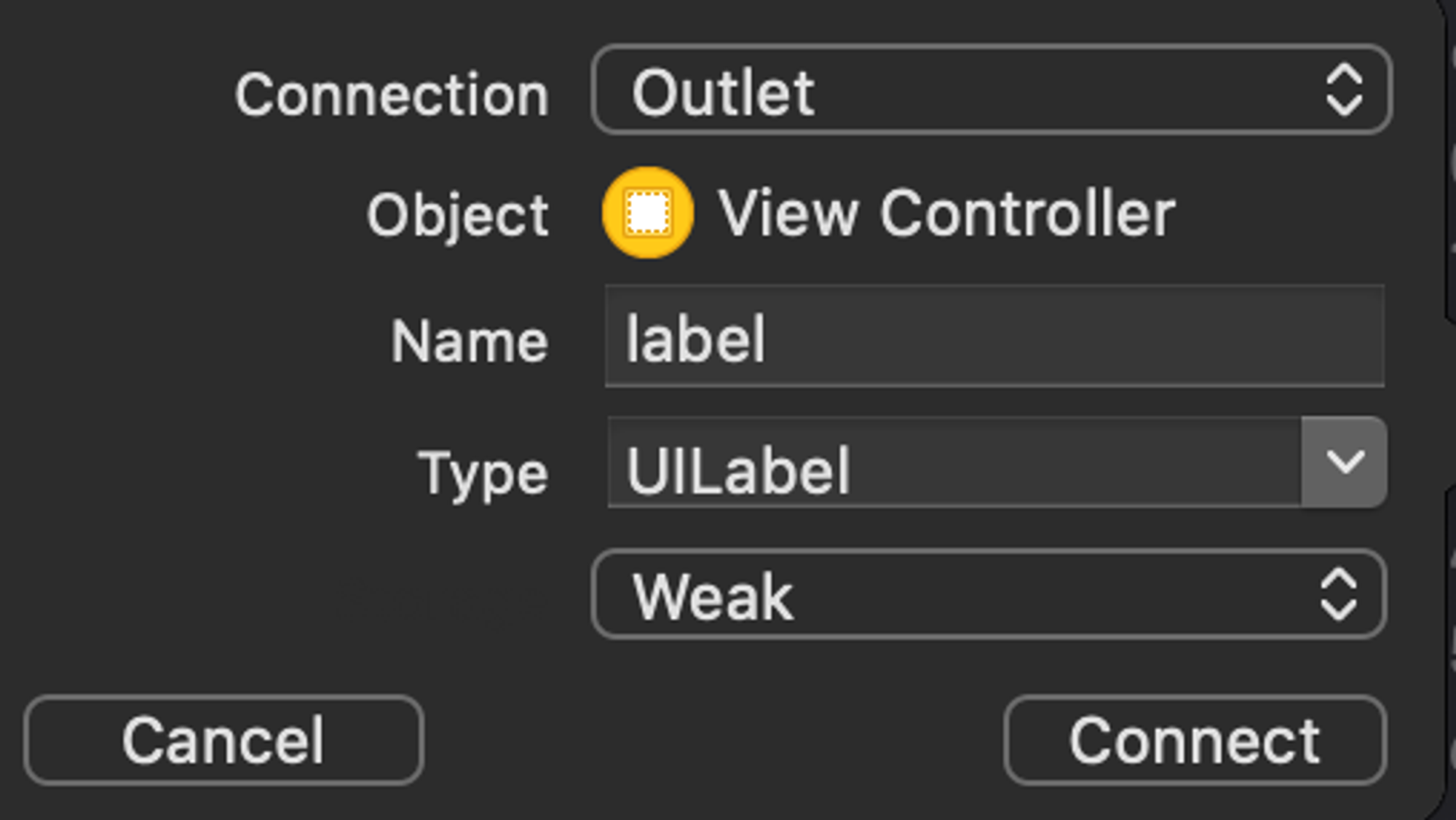
在
ViewController.swift 文件的开始,导入 FontBlaster。import FontBlaster
修改
viewDidLoad 代码:override func viewDidLoad() { super.viewDidLoad() FontBlaster.debugEnabled = true FontBlaster.blast() label.font = UIFont(name: "OpenSans-Bold", size: 30.0) label.text = "Testing Cocoapods" }
debugEnabled 属性被设置为 true,用来观察从 bundle 中加载字体的日志信息,通过调用 blast() 方法,bundle 中的所有字体都会被加载。编译运行程序,查看运行效果。译者注:如果遇到 No fonts were found in the bundle path 提示,可以到 'Targets' -> 'Build Phases' -> 'Copy Bundle Resources' 中手动添加字体文件。
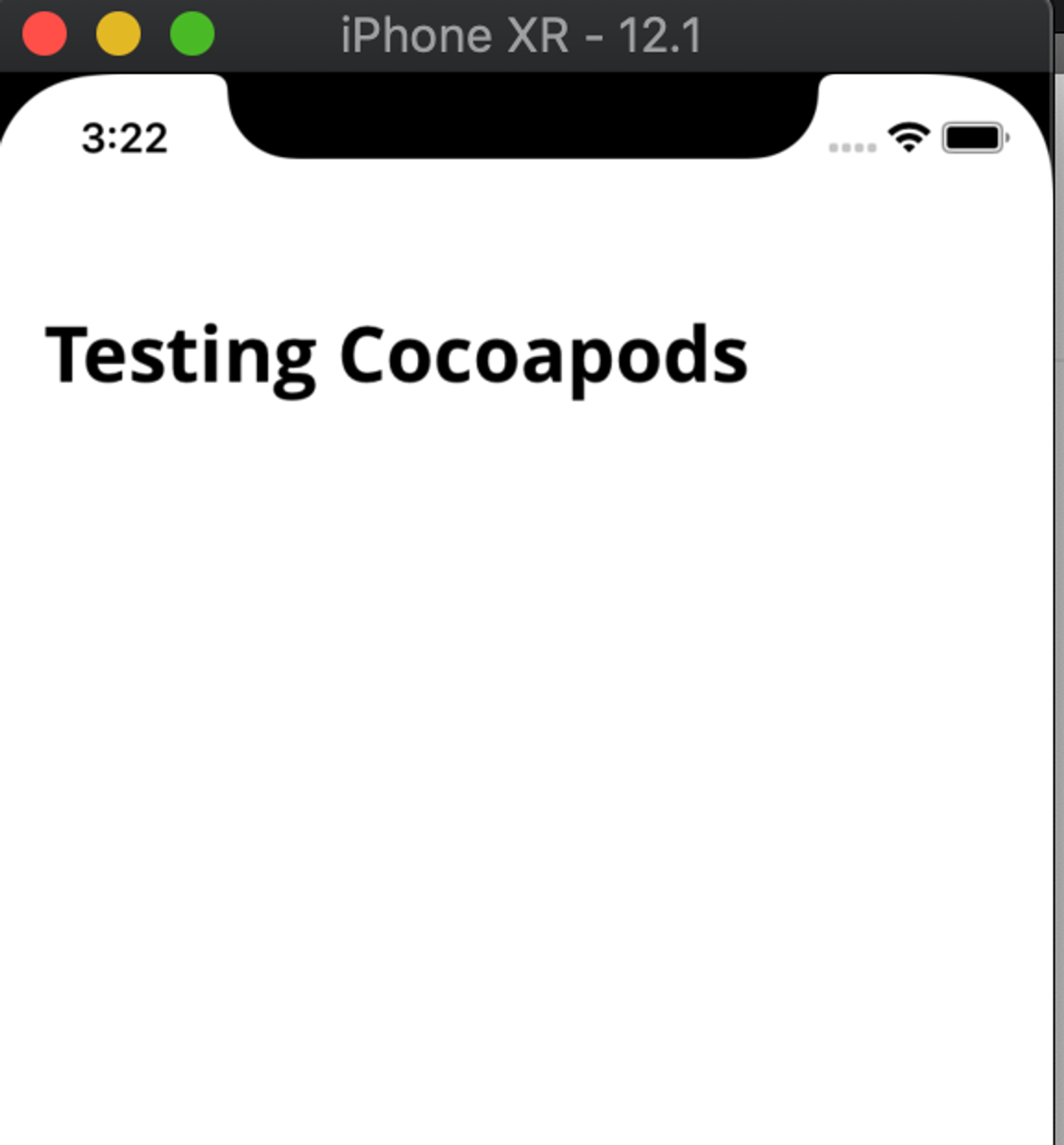
你可以从 Github 上下载本教程的代码。