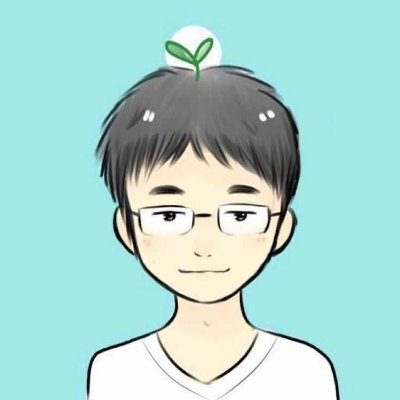使用 Interface Builder 可以帮助我们快速的创建原型,定义界面样式。但是对于一些 Interface Builder 中没有的属性参数,我们一般需要通过代码来指定它的属性,能否让 Interface Builder 帮我们完成这个工作呢?
解决办法
我们可以使用
Runtime Attributes。Interface Builder 没有相关属性选项的时候,我们可以为其添加
Runtime Attributes。当 nib 文件被加载的时候,会为每个添加的 Attributes 调用 setValue:forKeyPath:。步骤
- 在 Interface Builder 中打开 StoryBoard 或 xib 文件
- 选中需要定义属性的目标
- 选择 View > Utilities > Show Identity Inspector

- 选择加号,输入相应的属性,选择对应的类型,最后输入要设置的值。
例如:
在有个图片,我希望它能够显示为圆形图标。而美工给我的是正方形,咋办呢?美工,去!再给我切份儿图来!这显然不是一个牛逼程序员的作风,我们可以使用上面的方式来完成。

添加动态属性如下

最终运行效果如图
 https://www.futantan.com/blog/adding-user-defined-runtime-attrubute