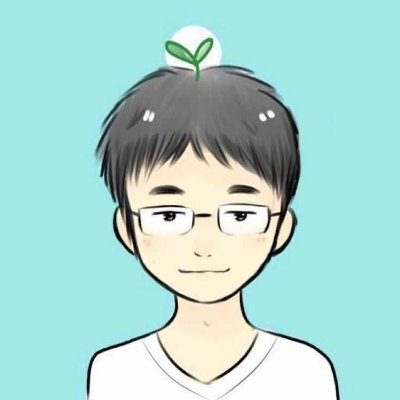Create a new
empty application in XCode 6- Create a new project
- Select the “Single View Application” template
- Delete the the files Main.storyboard, ViewController.h, ViewController.m
- Go into your project settings (Command+1, then click on the project name at the top), and delete the text “Main” under “Main Interface”
- Open AppDelegate.m and add in the missing window code. Your application:didFinishLaunchingWithOptions: method should look like:
- (BOOL)application:(UIApplication *)application didFinishLaunchingWithOptions:(NSDictionary *)launchOptions { self.window = [[UIWindow alloc] initWithFrame:[[UIScreen mainScreen] bounds]]; self.window.backgroundColor = [UIColor whiteColor]; [self.window makeKeyAndVisible]; return YES; }
for swift:
func application(application: UIApplication, didFinishLaunchingWithOptions launchOptions: [NSObject: AnyObject]?) -> Bool { self.window = UIWindow(frame: UIScreen.mainScreen().bounds) self.window?.backgroundColor = UIColor.whiteColor() self.window?.makeKeyAndVisible() return true }